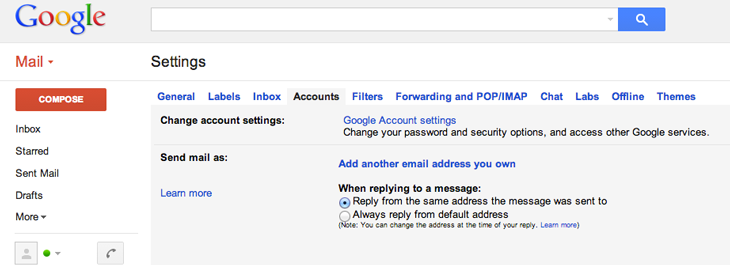I really like DigitalOcean. Being able to quickly and cheaply spin up an instance and then push my changes to live using Dokku feels really good.
The only problem is that if you are using a separate domain you tend to need email. Now you can host your own email server but that is something I am not interested in maintaining. It is much easier to rely on a third party to handle it.
After researching various email providers it seemed like Google was the best. At $5 a month for all my domains and the ability to keep using Gmail seemed good.
To set this up for yourself, you need to do the following:
Steps
Buy Google Apps for Business. The first month is free.
Note that the primary domain cannot be changed. So I would recommend not using one that you could potentially lose.
Add New Domain
Domains -> Add Domain
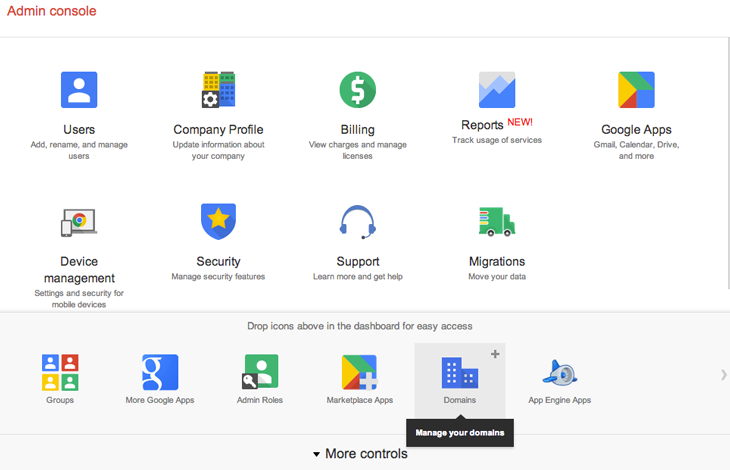
To verify ownership either add the meta tag to your index or push the file to the domain:
cat ~/desktop/verify-file | ssh user@hostname ‘cat >> public’Create email address
- Users -> Select Account -> Add Alias
Update DigitalOcean’s DNS to Gmail
- DNS -> Add record -> MX -> Add Gmail Records
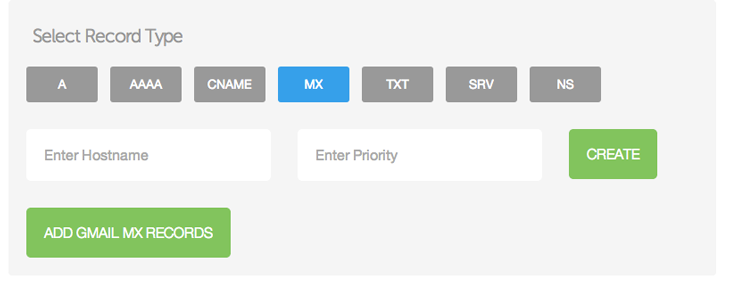
- DNS -> Add record -> MX -> Add Gmail Records
Gmail Add Account
- Settings -> Accounts -> Send mail as -> Add the email
Test that everything is working with an email ping
Note
To avoid confusion ensure that you reply to a message with the email that it was sent to. To do this you need to set the following in Gmail:
- Settings -> Accounts -> Send mail as -> Reply from same address that message was sent to