Considering how much commulative time we spend using our editors and IDEs it is make sense to learn everything about them.
I also think that this pursuit of greater control of our environments tends to expand outwards or as Kent Beck puts it:
i’ve known people who have not mastered their tools who are good programmers, but not a tool master who remained a mediocre programmer
Following this theme I constantly work to improve my workflow.
##Ghetto Coffeescript
To quickly adjust between CoffeeScript’s syntactic sugar and JavaScript’s verbosities I created Ghetto CoffeeScript.
It is a text editor theme (.tmTheme file) that that hides JavaScript’s clutter such as keywords function, var, curly brackets and semi-colons from view. This provides a much cleaner way to read through code.
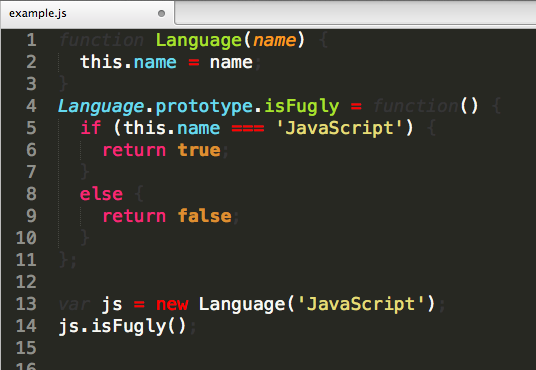
This is highly specialised to my requirements and I would recommend that you spend some time tweaking your own favourite theme. I have created this screencast to help you get started.