When you download every cool new app your phone quickly gets cluttered - thanks ProductHunt!
To deal with all of these icons you start moving onto multiple pages and worse - moving apps into groups.
The problem with these groupings on secondary pages is that they don’t save you any time. Once you slide along to the correct page and opened the group and the app you would have been faster searching.
Eventually I get frustrated with this mess and have to do a spring clean and re-shuffle of all of my apps. Only apps that I use daily get a spot on the coveted home screen. It would be useful if I could get some analytics as to which ones I actually open on a daily basis and then re-order accordingly.
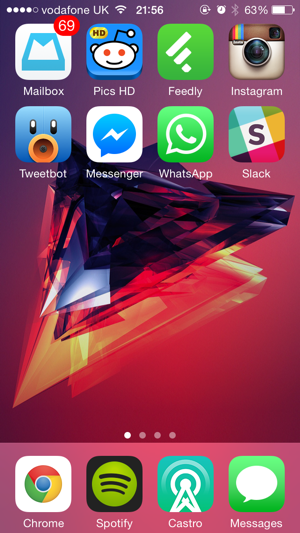
Interactive Notifications
I had thought that the addition of the new iOS 8 interactive notifications would have helped the situation. These allow you to open an application directly by swiping it’s notification.
Most notifications come from chat apps which are generally only opened in response to a message. I had hoped this would make the application icon less relevant.
However, I personally don’t reply straight away and prefer to do them in batches as I feel is more efficient. This means that I actually do need these chat apps on my home screen so that I can see which ones have new messages.
This explains the why one third of my home screen apps are chat applications - which is ridiculously high. It would be great to have a single application that could interact with all of these platforms. Unfortunately none exists currently…
My Current Apps
I have listed my current home screen apps and have given some reasoning why I love/use them as well as some tips.
Mailbox turns your email into a todo list. By gamifying your inbox it not only makes it more enjoyable but it forces you to move emails into actionable lists.
Your list gets broken down into groups:
- If an email is urgent you can reply right away.
- If it is not urgent you can schedule for later.
- If you don’t need to anything with it you can mark it as read and check it off the list (delete).
I am unsure whether I am actually getting through my emails more effectively or if I just enjoy having an empty inbox.
It is worth noting that Mailbox was acquired by Dropbox. I think Dropbox are awesome. They really set the bar on quality looking products. I hope that they continue to support Mailbox app.
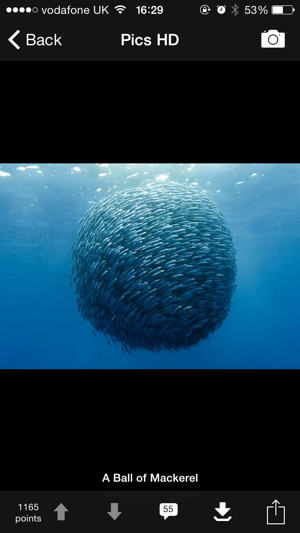
Reddit still is an amazing place for crowdsourced content. Pics HD allows you to view subreddit images in a table view. With a satisfying swipe back and forth between pictures - why is this not a feature of every app?
I tend to waste time looking at Gifs, Funny and EarthPorn.
A single place to keep up to date with your favourite blogs. It means that your content is synced across devices and knows what has been read.
Most importantly you don’t have to email yourself bookmarks. Good stuff.
I recently got into Instagram after discovering a list of some amazing photographers. It definitely changed my experience with it and have been enjoying it more and more.
The app really lacks comprehensive swipe functionality to be great.
You can find me snapping here
Tweetoot is my favourite iOS Twitter client. It looks much better than the default. I find the gestures and sound effects are much more engaging.
I prefer changing the font to Avenir. You can enable this in the Display settings:
- Avatar (top-left) > Settings (cogwheel) > Display
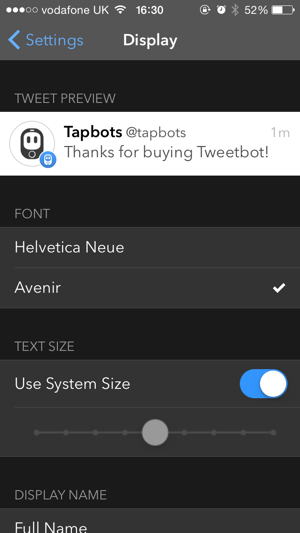
As I use Facebook less it feels more like a directory of contacts. The modern day yellowpages.
This massive list of contacts does means that Messenger is valuable. Being able to instantly almost every person is very useful.
I hate the read timestamps. Whenever a message receiver views a message - the sender is notified that it has been opened. This forced social pressure is blatantly used to increase engagement.
Again another chat app…
WhatsApp does work well and seems to be very popular with friends who aren’t necessarily into technology. It does provide the best experience for impromptu group messages.
I joined a Slack chat for local developer and designers called Digital Artisans created by Aaron Bassett. It has been fun speaking to people more regularly that occasionally at meetups.
I would definitely recommend joining your local group or starting your own if there is none.
iOS 8 updates to webkit mean that non-Safari HTML apps have no reduction in performance. This allows Chrome to be just as fast as Safari.
The major advantage of using Chrome is that your searches are synced across devices. All of your bookmarks, searches and history are available. This is amazing when you need to switch between platforms.
I am a big fan of Spotify. It is the one service that I know I get value for money from.
If you don’t want to worry about burning through your data allowance you will want to enable Offline mode. For some reason it is hidden away:
- Menu (hamburger) > Settings > Playback > Offline Mode
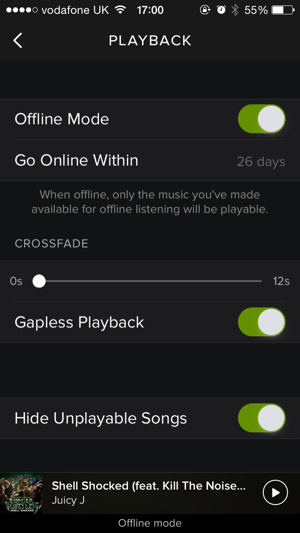
If you want to critique my playlists you can see me here.

If you listen to podcasts at all then you will find the default app to be limited.
Castro is a great replacement. It sets up a playlist from the most recent episodes of your subscribed podcasts.
It changes the lock screen fast-forward and rewind to skip back and forward in set amounts of time. I would have never thought to do this but it works amazingly well. It is much more practical when on the move and missed something important.
You can increase and decrease the speed at which the audio is played. So if you are capable you can consume podcasts more efficiently.
The gestures are worth noting as they are great and are a good standard to adhere to.
- Messages
A necessity as this thing is still a phone after all.
Non-Home Screen
While not required every time you open your phone I think are worth mentioning.
If you are still manually creating passwords and remembering them then you are either making bad passwords or you are far too smart to be worrying about passwords.
Syncing your password vault to Dropbox allows you to use and create passwords on your iOS device. This is important as app updates tend to break authentication and resetting passwords should be avoided.
Background
I am currently enjoying this low polygon set for my backgrounds by RoundedHexagon.
Update
I have changed my iOS backgrounds to use the brilliant Facets by Justin Maller.
Conclusion
While this is definitely not a comprehensive list it will be interesting to see how my app preferences change over time.