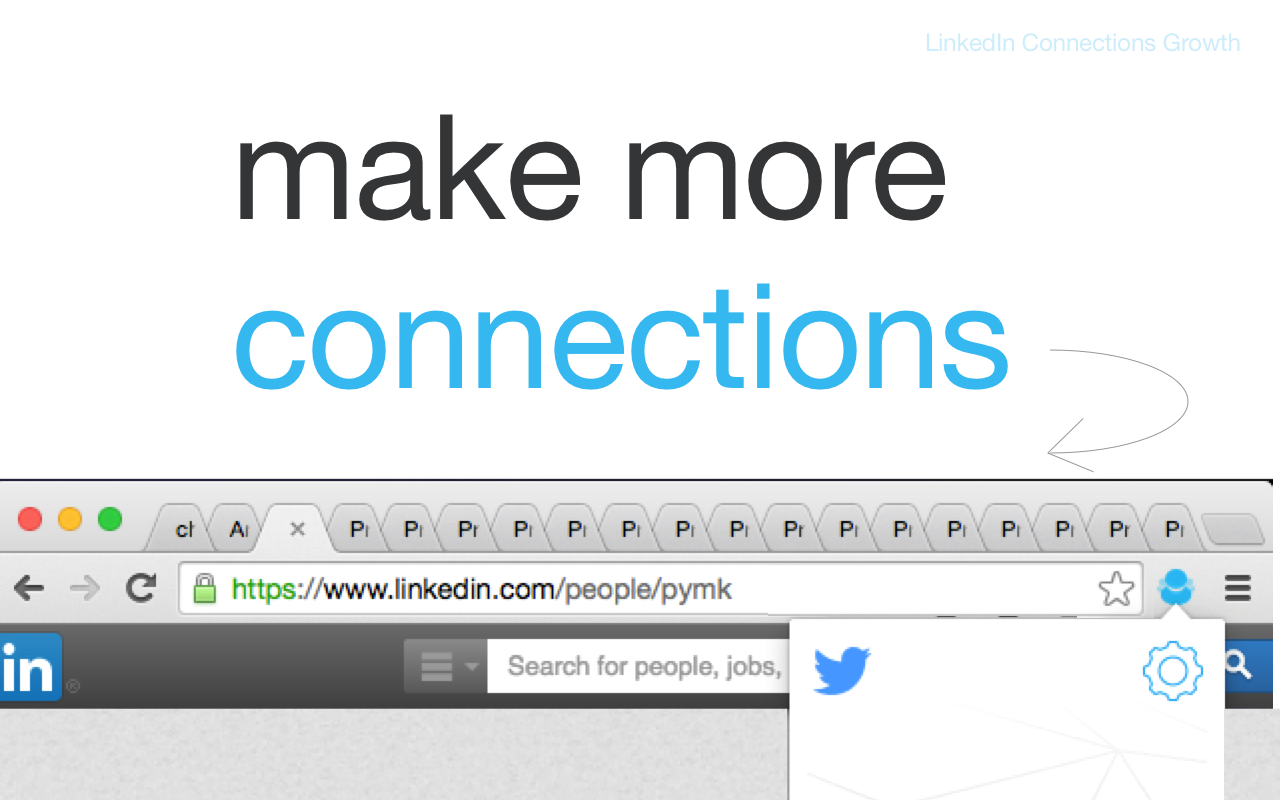I have been investigating automated ways to increase social media presence.
On Twitter, follow scripts have been around for sometime. The idea of constantly following a batch of new users in the hopes that they will follow you back. If a new user doesn’t follow you back then they will be unfollowed.
As long as the script keeps within Twitter’s API limits, the accounts can accrue massive audience numbers. There is an argument for quality but the low cost of entry makes this very popular.
Looking at Instagram and Tumblr, similar automations are occurring in the hopes of boosting account follow numbers.
Chrome Extension
I decided to focus on the professional social network LinkedIn. LinkedIn differs to the other social networks. Connecting with others is generally a positive gain unless the user is spamming in someway. New connections are also the only free way to connect with different social groups.
If you have no connections in common then you are prevented from connecting:
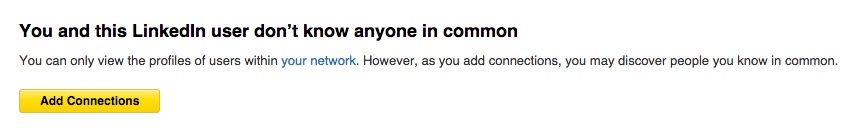
This means that most users will be pro-active in connection requests.
Additionally LinkedIn users will be notified if you view their profile. This gives us a way to reach out to other users without having to message or ask to be a connection which some may find overbearing. This can drive traffic to our own profile which can link to own external pages.
Some users will also connect with you simply by viewing their profile. By automating viewing user profiles we can grow our own network.
However, the problem becomes how do we find people who are relevant to us? We want to increase relevant business connections. Luckily it is LinkedIn’s interest to make these types of connections as easy as possible. They provide a list of potential connections, “People You May Know”.
I created a Chrome extension to automate the viewing of different relevant LinkedIn users. It is on the store here. The source is here.
I was mindful that viewing a person’s profile multiple times would be intrusive. So I have set a maximum number of times that you can visit someone’s page.
NodeJS
I also created a NodeJS script to the same thing headlessly. That means we can run this on a server and forget about it. It is available here
Users are stored into MongoDB and it is driven by a headless browser, PhantomJS.
Installation
npm installUsage
Ensure mongod database is running Start the script e.g. node example/index.js
var Pymk = require(‘../index’);
var options = {
email: ‘example@mail.com’,
password: ‘topSecret’,
maxTimesToVisit: 3,
timeBetweenVists: 60 * 60 * 24 * 10,
numberOfPages: 4
};
var pymk = new Pymk(options);
pymk.run();If we combine this with node-cron we can run on a scheduled basis.